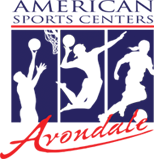- Home
- Registration
Registration
ASC's Online Registration Program Includes: Family Profiles, Game Reminders, Look up Past Invoices, Reliable and Secure Registration, Online Team Registration. Below are instructions for the various ways you will use your DASH account:
[How do I create a DASH Account?" ]
This system will be in managing your family's activities with ASC. Your portal to our registration system is called DASH(Sports Association Management). Please help us make your future registration process quicker and more efficient; please follow the directions below to set your family up in DASH.
Instructions
- 1 Go to the DASH link.
- 2 Since everyone is new to DASH, go to item #2 under new Customer Registration
- 3 Enter in an email address you want associated with your family account
- 4 Click Sign Up
- 5 You will be taken to the Customer Account Page- If you have any trouble registering, give us a Call at 623.792.5539
- 6 Fill out the form completely. Add ALL of your children at this time, even if they will not be registering for a sport at this time.
- 7 You will receive a confirmation
- 8 Click the link within the email
- 9 You are all finished and ready for registration!
[How do I register my team?" ]
If you don't have a log on, follow these steps first:
- 1 Go to the DASH link at DASH
- 2 Since everyone is new to DASH, go to item #2 under new Customer Registration
- 3 Enter in an email address you want associated with your family account
- 4 Click Sign Up
- 5 You will be taken to the Customer Account Page- If you have any trouble registering, give us a call 623.792.5539
- 6 Fill out form completely. Add ALL of your children at this time, even if they will not be registering for a sport at this time..
- 7 You will receive a confirmation
- 8 Click the link within the email
- 9 You are all finished and ready for registration!
Once you have a log on:
- 1 Click Registration button on your DASH account.
- 2 Select YOUR NAME to registration.
- 3 Click Season to register your team.
- 4 A pop up box will probably tell you that you're too old to play. Ignore this warning since you are the coach.
- 5 Select REGISTER NEW TEAM.
- 6 Enter the name of your team and your last name. Example: Long Shots
- 7 Enter the amount you are paying. This could be $0 or up to the entire balance.
- 8 Select Invite Players to register with your team. These are the players that are going to play on your team./li>
- 9 In the body of your email, state they are invited to play and can click on the link provided in the email to register directly on the team. The email can include any information necessary. An example might be, each player pays $xxx or which practice day would be good etc.
- 10 Refer your parents to click the link in the email they receive to register for the team. They will receive instructions how to set up their DASH account at that time. If
["How do I Register for A Class on DASH Account?" ]
Once you have obtained a DASH account, you are ready to register for a class, camp or sport.
- 1. Once you have logged on to DASH you will be directed to your profile
- 2. On the right hand side of the screen click "Register"
- 3. Please select the type of program you are registering for.
- Classes, Camps and Clinics
- Classes and individual registration.
- 4. Please select the person to register... click the person's name
- 5. Choose the location American Sports Center Avondale.
- 6. Choose the program your want to register for. It will only show you the class, your Choice in #4, is eligible for.
- 7. You can then register another person in that family profile or click "Checkout". Some classes require a membership. There will be a prompt if that is the case. If You have not previously paid for the membership please add it to your cart.
- 8. Click the "checkout" button
["How do I Register for A Class on DASH Account?" ]
Once you have obtained a DASH account, you are ready to register for a class, camp or sport.
- 1. Once you have logged on to DASH you will be directed to your profile
- 2. On the right hand side of the screen click "Register"
- 3. Please select the type of program you are registering for.
- Classes, Camps and Clinics
- Classes and individual registration.
- 4. Please select the person to register... click the person's name
- 5. Choose the location American Sports Center Avondale.
- 6. Choose the program your want to register for. It will only show you the class, your Choice in #4, is eligible for.
- 7. You can then register another person in that family profile or click "Checkout". Some classes require a membership. There will be a prompt if that is the case. If You have not previously paid for the membership please add it to your cart.
- 8. Click the "checkout" button
- 9. Enter your credit card information and press process.
- 10. You're now registered and ready to begin your class!
["How do I Register for A Class on DASH Account?" ]
Once you have obtained a DASH account, you are ready to register for a class, camp or sport.
- 1. Once you have logged on to DASH you will be directed to your profile
- 2. On the right hand side of the screen click "Register" Please select the type of program you are registering for.
- Classes, Camps and Clinics
- Classes and individual registration. Join A Team. If you've been invited to join a team or are looking for a team to play on but don't have enough players to fill an entire roster, click here! Register Your Team Create your team and invite your team mates. You can also export a past team into this upcoming season, bringing forward the roster and team information.
- 3. Please select the person to register... click the person's name
- 4. Choose the league you want to register for. It will only show you the class your choice in #4 is eligible for .
- 5. You can then register another person in that family profile or click "checkout". There will be a prompt if that is the case.
- 6. Click the "checkout" button
- 7. Enter your credit card information and press process.
- 8. Your are now registered.
- 9. You must sign a one-time waiver for each family member
["How do I Register for A Class on DASH Account?" ]
Once you have obtained a DASH account, you are ready to register for a class, camp or sport.
- 1 Your coach will send you an email with instructions to register for the team. In that email there will be an amount to pay and a link to the team page.
- 2 If you have not obtained a DASH account for your family, stop here and register your family. Instructions are on the www.ascavondale.com website.
- 3 If you have obtained a DASH account click the link on email and follow it to the team page.
- 4 Log on to DASH.
- 5 Click the child you wish to add to team.
- 6 Click Yes that "Sounds Great".
- 7 Your child has been added to the team but you need to pay.
- 8 Click your profile; listed is all the teams your family is registered to.
- 9 Beside your child's name will be a button "Make a Payment".
- 10 Click "Make a Payment".
- 11 Enter the amount the coach stated in his email and click "Add To Cart".
- 12 Checkout and enter your credit card information.
- 13 You are registered and paid for your child's team.